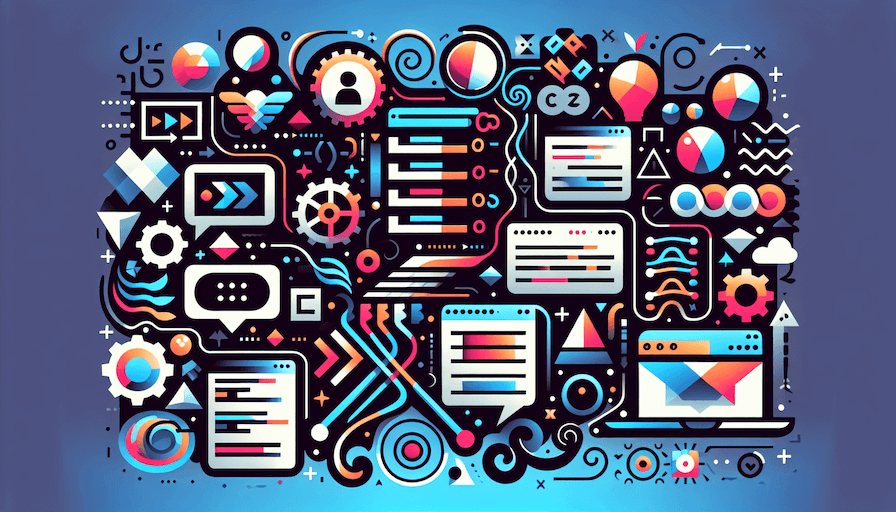
Web Development with HTML and CSS
6
4
Lesson 1 - HTML and CSS BasicsPreview
Open →
- HTML, head, title, body & div tags
- Text, links, lists, headings & images
- CSS selectors, properties & values
Lesson 2 - Advanced HTML and CSSPreview
Open →
- Forms, inputs, buttons & dropdowns
- Tables, CSS flexbox & grid layouts
- Iframes, video, audio & canvas
Assignment 1 - Design Mockup to Web PagePreview
Open →
- Study and inspect a design mockup
- Add HTML content and style with CSS
- Deploy the final web page to the cloud
Lesson 3 - Version Control and Cloud Deployment
Open →
- Introduction to Git & GitHub
- Branches, commits, push & pull
- Cloud deployment to Vercel
Lesson 4 - Responsive Design and CSS Flexbox
Open →
- Media queries & mobile-friendly design
- Creating fluid layouts with CSS flexbox
- Building and testing a responsive website
Assignment 2 - Mobile-First Responsive Web Design
Open →
- Inspect device-specific mockups
- Set up breakpoints and base styles
- Implement mobile-first design
Lesson 5 - Bootstrap CSS Framework
Open →
- Installing Bootstrap and customizing base styles
- Creating responsive layouts using the grid system
- Building a web page using Bootstrap components
Assignment 3 - Build a Scientific Calculator
Open →
- Build user interface with HTML & CSS
- Add event handlers to DOM nodes
- Implement logic with JavaScript functions
Lesson 6 - Express Web Application Framework
Open →
- Setting up HTTP routes & methods
- Rendering templates & static files
- Cloud deployment to Vercel
Project - Build Your Personal WebsitePreview
Open →
- Pick a template or create wireframes
- Create a website with multiple pages
- Add content and deploy to the cloud