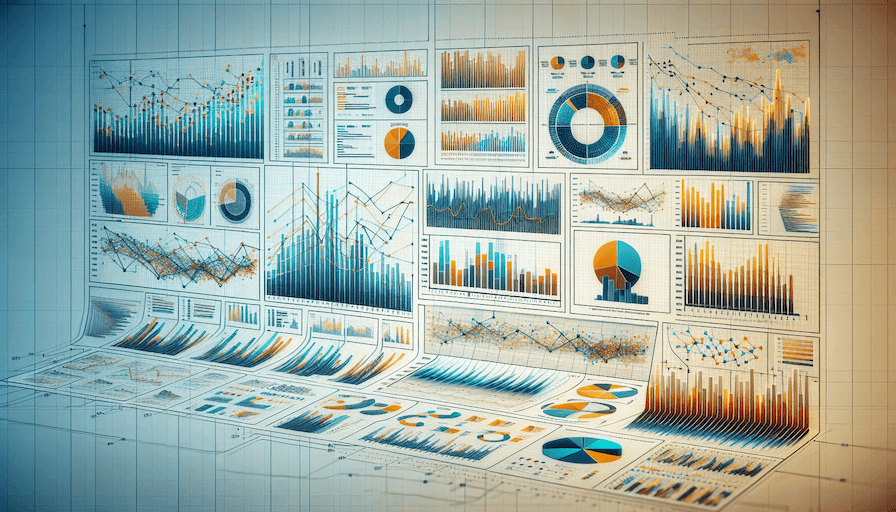
SQL and Business Intelligence
8
3
This course is a beginner-friendly introduction to the Structured Query Language (SQL) and Business Intelligence tools like Microsoft Excel and Tableau. By the end of this course, you will build an interactive business intelligence dashboard using a real-world dataset.
Lesson 1 - Relational Databases and SQLPreview
Open →
- Setting up MySQL and creating tables
- Inserting and querying data with SQL
- Keys, references, and aggregations
Lesson 2 - Aggregation and Joins with SQLPreview
Open →
- Aggregation functions and grouping
- Combining data with SQL joins
- Improving performance with indexes
Assignment 1 - SQL Querying PracticePreview
Open →
- Selection, filtering, and ordering
- Functions, aggregations, and joins
- Adding new tables and records
Lesson 3 - Window Functions in SQL
Open →
- Syntax and use cases of window functions
- Aggregation, ranking, and value functions
- Advanced windowing with rows & ranges
Lesson 4 - Advanced Topics in SQL
Open →
- Working with dates and strings
- Advanced clauses and functions
- Stored procedures and recursion
Assignment 2 - Advanced SQL Practice
Open →
- Window Function Syntax
- Date, Aggregate & Ranking Functions
- CTE, CASE-WHEN-THEN-ELSE
Lesson 5 - Data Analysis and Visualization with Excel
Open →
- Working with sheets, cells, formulas & functions
- Analyzing and visualizing a real-world dataset
- Styling, data validation & conditional formatting
Lesson 6 - Tableau for Visualization & Dashboards
Open →
- Installing Tableau and importing data
- Answering questions using visualizations
- Creating interactive online dashboards
Lesson 7 - Dashboarding with Power BI
Open →
- Installing Power BI and importing data
- Answering questions using visualizations
- Publishing interactive dashboards online
Project - Business Intelligence Dashboard
Open →
- Data analysis using Microsoft Excel
- Data visualization using Tableau
- Creating and publishing dashboards
Lesson 8 - Solving SQL Challenges
Open →
- Finding practice problems online
- 3 Step Approach for solving SQL problems
- Approaching Stratascratch, LeetCode & Hackerrank problems