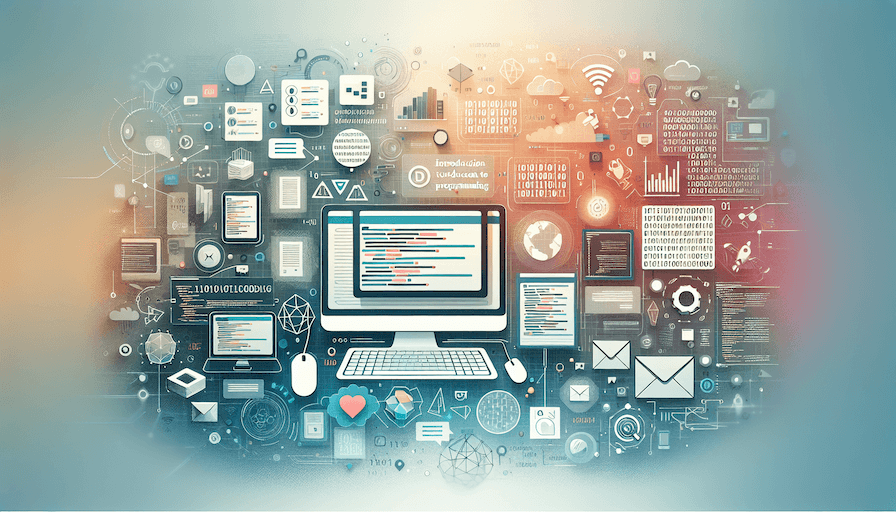
Introduction to Programming with Python
8
4
This course is a practical and beginner-friendly introduction to programming using the Python language. By the end of this course, you will learn how to use the Python programming language for solving real-world problems.
Lesson 1 - Variables, Operators, and Data TypesPreview
Open →
- Introduction to Python & Jupyter notebooks
- Arithmetic, conditional & logical operators
- Variables and common data types in Python
Lesson 2 - Branching, Loops, and FunctionsPreview
Open →
- Branching with if, elif and else
- Iteration with while and for loops
- Functions, scope, and exceptions
Assignment 1 - Python Programming PracticePreview
Open →
- Solve word problems with arithmetic operations
- Manipulate data types with methods & operators
- Use branching and iteration to analyze data
Lesson 3 - Web Scraping and REST APIsPreview
Open →
- Reading from and writing to CSVs
- Downloading files and web pages
- Extracting information from HTML
Assignment 2 - Sudoku Solver in Python
Open →
- Reading Sudoku puzzles from a file
- Performing validations using functions
- Recursive solution with backtracking
Documentation and Storytelling
Open →
- Improving clarity and readability of code
- Documenting notebooks using Markdown
- Storytelling techniques for improving projects
Assignment 3 - Web Scraping Practice
Open →
- Select a website for scraping
- Scrape and parse data from the site
- Write the results to CSV files
Lesson 6 - Solving Programming Challenges
Open →
- Finding practice problems online
- Approaching LeetCode problems
- Debugging and fixing errors
Lesson 4 - Local Development with Conda & Git
Open →
- Local development environment setup
- Running Python scripts & notebooks
- Managing large Python projects with Git
Workshop - Web Scraping with Selenium & AWSoptional
Open →
- Building Python projects with GitHub & Replit
- Scraping dynamic websites using Selenium
- Deploying to AWS and sending results via email
Object Oriented Programming with Pythonoptional
Open →
- Classes, objects, and inheritance
- Class properties and methods
- Exploring library source code